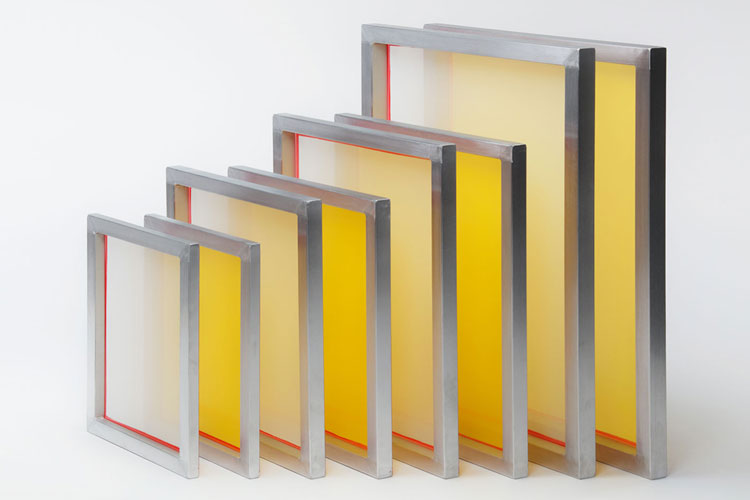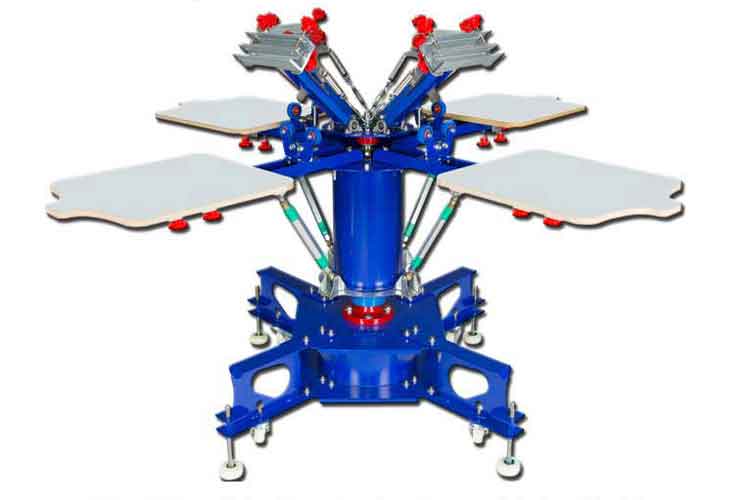How to clean the screen printing machine scraper?
In the screen printing process, screen printing machine scraper leakage is a very common problem for many reasons, if not handled properly, a variety of misoperation with the details can lead to squeegee leakage ink or even the consequences
In the screen printing process, screen printing machine scraper leakage is a very common problem for many reasons, if not handled properly, a variety of misoperation with the details can lead to squeegee leakage ink or even the consequences of printing can occur.

One or two doctor blades, possibly seals or blade jaws, have been worn or contaminated. These parts should be checked weekly and cleaned as needed. In cleaning the printing press scraper system, we must need to use the correct method of cleaning. Specific methods of operation are as follows:
- ① Remove the squeegee assembly from the anilox roller.
- ② with a suitable safety mechanism to squeegee blade assembly locked in the cleaning position.
- ③ While the anilox roller is rotating, clean the entire surface of the roller with a folded, clean rag soaked in a cleaning solution.
- ④ Wipe the anilox with a brush. Chromium roller copper wire brush, ceramic roller wire brush.
- ⑤ Turn the anilox roller drive motor off and thoroughly clean both ends of the anilox roller.
- ⑥ Carefully remove all accumulated ink on the sides of the anilox.
- ⑦ wipe with a damp cloth last. Then clean it with a clean dry cloth.
If using a screen printing squeegee, be careful when cleaning the anilox roller. Cleaners must know the position of the screen printing squeegee to avoid inadvertently touching the blade during cleaning. Scrapers are extremely sharp and can cause serious injury.
screen printing machine scraperTags: