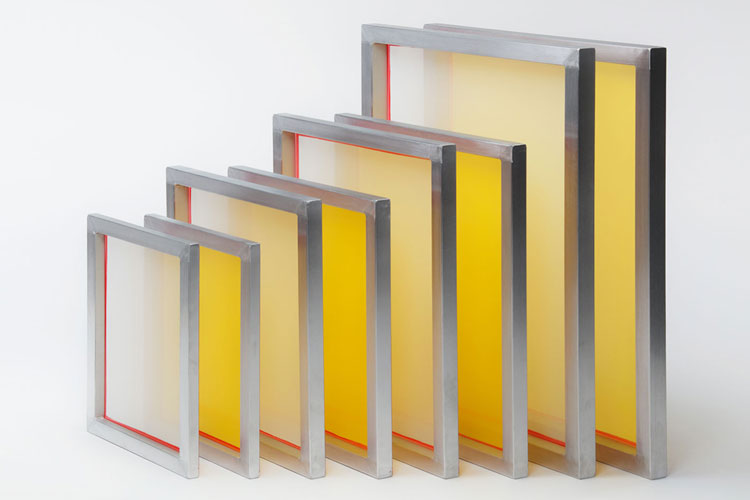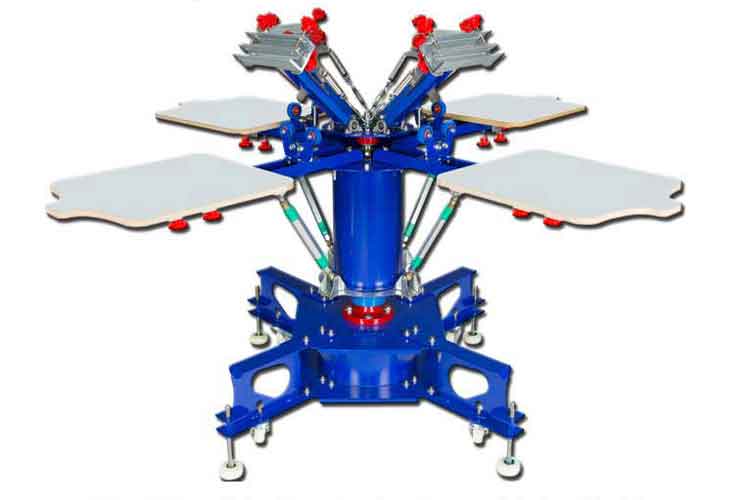High-Performance Screen Printing Squeegee Rubber for Precision, Consistency, and Long-Lasting Production
Pick a baseline blade set for the majority of your jobs, document preferred combinations (durometer + profile + squeegee angle + speed), and train operators to follow the spec. Standardizing around a small set of trusted screen printing squeegee rubbe
Meet the part that controls the print: squeegee rubber matters
Nothing touches your ink and your mesh as much as the blade — and that’s why choosing the correct screen printing squeegee rubber is more than a small procurement decision. The rubber blade sets the thickness of the ink deposit, affects edge definition, and determines how the squeegee wears over time. For shops that care about first-pass yield and consistent color across long runs, the blade choice is a production lever with outsized impact.

What “durometer” really controls
When technicians discuss squeegees, durometer is the technical term they use for hardness — usually measured on a Shore A scale. Softer blades flex more and transfer thicker films of ink, making them useful for plush textiles or uneven substrates; harder blades resist deformation and deliver thinner deposits and sharper halftones on flat, rigid surfaces. Knowing how a specific screen printing squeegee rubber durometer performs allows you to pre-select the blade for the job rather than relying on trial-and-error. chromaline.com
Edge profile: flat, round, or V — why it changes results
Edge geometry changes how ink leaves the screen. Square or flat edges are versatile and deliver consistent, predictable lines; round edges allow heavier ink deposits and a softer finish; and V-shaped or beveled profiles concentrate pressure for surprising sharpness on rounded or specialty substrates. In practice, pairing the correct screen printing squeegee rubber profile to the substrate and print design is one of the fastest ways to reduce rework. Tecnoitaly
Materials and formulations: not all rubbers are equal
High-quality squeegee rubbers are engineered for solvent and abrasion resistance, preserving edge life and maintaining consistent ink laydown under repeated use. Some advanced formulations (polyurethane-based blends) provide better chemical resistance for prints that require strong cleaners or solvent exposure, extending the squeegee’s usable life in production environments. Choosing a well-formulated screen printing squeegee rubber reduces downtime and the hidden cost of frequent blade replacement. saati.com
How to select the right blade for your workflow
Start by listing your most common substrates and ink systems. For heavy plastisol fills on cotton, a softer rubber works well; for high-fidelity halftones on paper or rigid signage, a harder blade is likely the correct option. A practical shop keeps two or three durometers on hand and matches them to jobs — that way, the right screen printing squeegee rubber is always available and setup time shrinks.
Squeegee width, holder style, and ergonomics
Blade length affects how you control pressure and manage long runs. Aluminum holders with ergonomic grips reduce fatigue on manual presses, while wood or composite handles give a tactile, familiar feel. The correct combination — holder, blade width, and a chosen screen printing squeegee rubber — helps operators maintain even pressure across the stroke and improves repeatability.
Technique amplified: why training matters
A great blade amplifies good technique and exposes poor practice. Maintain a consistent angle, apply steady, even pressure, and keep a consistent stroke speed. These simple habits let a high-quality screen printing squeegee rubber deliver repeatable results; conversely, sloppy technique will make even the best blade underperform.
Cleaning and maintenance best practices
Proper cleaning preserves a blade’s shape and prevents swelling or warping from inks and solvents. Clean squeegees immediately after use, avoid long solvent soaks that cause rubber swell, and remove dried ink before it tears the edge. A regular maintenance routine ensures a screen printing squeegee rubber stays within spec for many runs. Anatol Equipment Manufacturing Co.+1
Edge care and resharpening: when to refurbish
Small nicks and burrs degrade print quality quickly. For some production environments, refurbishing or resurfacing edges is a routine practice — sanding or trimming a damaged edge can restore a blade’s performance without a full replacement. Track edge condition as part of your pre-shift checklist and swap blades proactively when they begin to lose precision.
Measuring performance: what to watch for on press
Key performance indicators include ink deposit consistency, line-edge sharpness, throughput (how many pieces between cleanings), and squeegee wear rate. If a screen printing squeegee rubber begins to force extra passes or increases reprints, it’s costing you more than its purchase price. Capture simple metrics (pieces per blade, rejects per thousand) to evaluate blade choice objectively.
Buying tips: specifications to demand from suppliers
Ask suppliers for durometer range, recommended uses, and any test data showing abrasion or solvent resistance. Request availability of multiple profiles (flat, round, V) and precise length and thickness tolerances. When your vendor provides datasheets and test specs for the screen printing squeegee rubber, you reduce the risk of receiving inconsistent materials that force on-the-job improvisation.
Cost vs. lifetime value: thinking like an operations manager
A slightly more expensive blade with better edge retention and chemical resistance usually reduces total cost of ownership. Consider how many prints a blade reliably produces before replacement, how often it requires maintenance, and whether its lifespan changes with particular inks. Choosing the right screen printing squeegee rubber is a small upfront decision with long-term financial implications.
Common mistakes and how to avoid them
Don’t leave blades soaked in solvent. Don’t use the wrong durometer for a given substrate. Don’t let nicked blades continue in production. Each of these mistakes reduces first-pass yields and inflates labor. Avoid these errors with short training sessions and simple maintenance checklists tied to your production schedules.
Real-world examples: quick case studies
• A boutique apparel shop reduced rework by switching to a medium-hardness screen printing squeegee rubber for mixed-run jobs, improving registration and halftone clarity on blended fabrics.
• A signage shop adopted a urethane-formulation blade for solvent-heavy inks and extended blade life by 30%, cutting annual blade costs significantly.
How to test blades before committing to a bulk order
Order small sample packs with different durometers and profiles. Run a standard test print: same ink, same mesh, and same squeegee stroke. Measure opacity, detail, and edge condition after 100, 500, and 1,000 pulls. The test will reveal which screen printing squeegee rubber options meet your durability and quality thresholds without guesswork.
Final recommendation: standardize and document
Pick a baseline blade set for the majority of your jobs, document preferred combinations (durometer + profile + squeegee angle + speed), and train operators to follow the spec. Standardizing around a small set of trusted screen printing squeegee rubber choices reduces variation, speeds make-ready, and stabilizes quality — the outcomes that every shop needs to scale with confidence.
Next:Understanding and Choosing the Best Screen Printing Mesh Types for High-Quality Production
Tags: