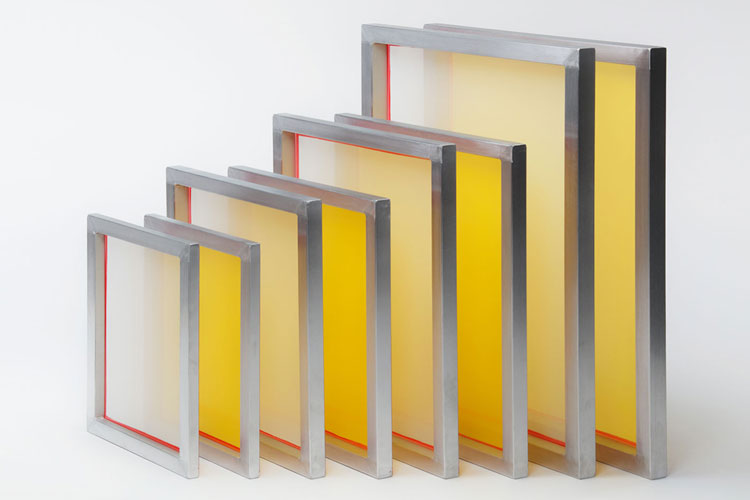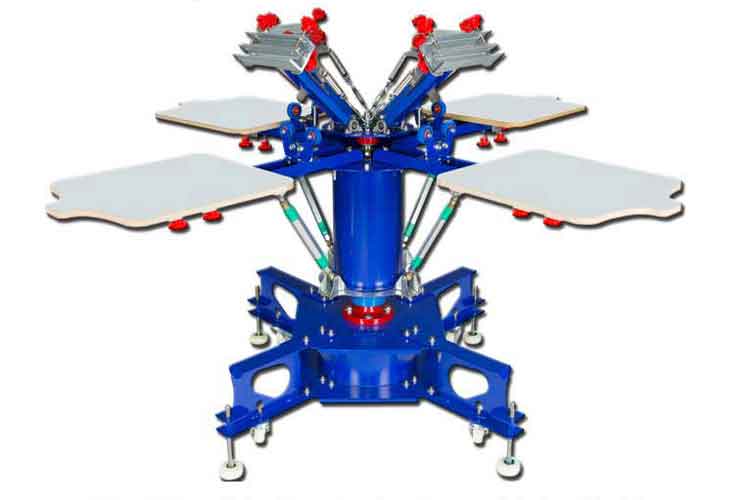Why choosing the right amazon screen printing squeegee suppliers matters for every shop
When you follow those steps and choose reliable amazon screen printing squeegee suppliers, your small investment in validation pays back in fewer setup errors and steadier runs.
If you buy squeegees from random sources, you’ll waste time with uneven edges, wrong durometers and inconsistent lengths. Working with vetted amazon screen printing squeegee suppliers short-circuits that risk: reliable durometer listings, consistent bevel options, and clear sizing make your first sample run far more likely to succeed. For small studios and growing shops, choosing the right supplier on Amazon turns a routine purchase into a dependable workflow element.
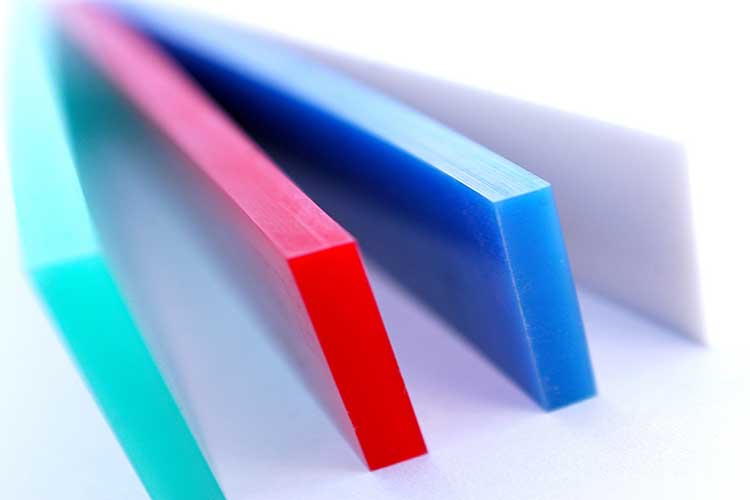
What buyers actually find when they search Amazon for squeegees
When you search on Amazon, results cluster into three useful groups: single-hand squeegees for hobbyists, production-grade blades sold by the roll or as replacement strips, and multi-piece starter kits that include handles and small frames. Most amazon screen printing squeegee suppliers list durometer (e.g., 70A, 75A), blade width and whether the blade is polyurethane or rubber up front—information that makes short-listing simple. If a supplier hides that information, it’s a red flag.
How to decide which durometer and edge profile you need
Durometer is the single most practical spec a buyer sees on Amazon. A 70A blade is the versatile workhorse, 60A is softer for heavy fills, and 80–90A is for ultra-fine detail. The best amazon screen printing squeegee suppliers clearly pair durometer advice with recommended mesh counts and use cases (e.g., plastisol underbases, water-based halftones, signage work) so you can pick without guesswork.
Single tool vs. kit vs. roll — why suppliers offer all three
Buyers on Amazon fall into three camps: those who want a single replacement blade, those who want a starter kit for a bench setup, and those who want rolls of blade material for custom slicing. Savvy amazon screen printing squeegee suppliers list all options and explain the tradeoffs—kits save time for beginners, single blades are cost-effective for occasional replacement, and rolls are best when you standardize on one bevel and durometer for a production line.
How to read an Amazon listing like a pro (quick checklist)
When evaluating amazon screen printing squeegee suppliers, scan for these essentials on the product page:
-
Explicit durometer (e.g., 70A, 75A).
-
Exact blade dimensions (length × height × thickness).
-
Edge profile options (square, 45° bevel, 60° bevel).
-
Material type (polyurethane vs nitrile vs rubber).
-
Package options (single, set, roll) and sample policy.
If a listing lacks this information, move on—good suppliers make it obvious.
Real-world test routine — validate any Amazon purchase in three steps
Even trusted amazon screen printing squeegee suppliers can vary by batch. Validate samples quickly:
-
Run a one-pass deposit test on your standard mesh and ink to confirm film thickness.
-
Print a detail patch (lines and small halftones) to check edge crispness.
-
Run 50–100 pulls to see how the edge holds under your shop’s solvents and pressure.
These quick tests separate a high-value blade from a marginal bargain.
Why reviews & Q&A on Amazon matter — and how to read them
User reviews and the Q&A section often reveal the consistent, repeatable issues that specs hide—edge bumps, batch variability, or poor handles. The smartest amazon screen printing squeegee suppliers respond to questions, post sample prints, and provide re-beveling tips. Give extra weight to listings with many verified purchases and detailed photo reviews showing bevel and edge condition.
Matching mesh, ink and a typical 70A blade — practical pairings
For printers who buy from Amazon, a common successful pairing is a 70A blade with a 156–230 mesh for most garment work, using plastisol or mid-viscosity water-based inks. Several top amazon screen printing squeegee suppliers advise this combo on their product pages because it balances deposit and detail for mixed workloads. Use that as a starting point and tweak for your setup.
Cost vs. lifecycle — how to calculate true value from Amazon buys
A cheap blade that fails after a few runs costs more in setup time than a slightly more expensive, higher-quality blade that lasts. The best amazon screen printing squeegee suppliers publish expected life or provide sample lengths so you can estimate cost-per-print. Factor in re-bevel time, replacement frequency, and operator downtime to compare offers beyond sticker price.
Sourcing pro tip — order a mixed sample pack first
Before committing to bulk, order a small mixed pack from a few amazon screen printing squeegee suppliers—one 70A, one 75A and one 60A blade, or a multi-size kit. That gives you the real-world comparisons you need without overstocking. Many reputable suppliers list such packs to make the trial decision low-risk.
How to work with Amazon suppliers for larger orders
When a kit or sample proves reliable, contact the Amazon seller via the platform to ask about volume discounts, roll supply options, lead times and custom bevels. Good amazon screen printing squeegee suppliers will offer bulk pricing or direct fulfillment options for recurring orders—this is especially useful when you standardize on one durometer and one bevel across multiple presses.
Final checklist before you click “buy” on Amazon
Use this final checklist to avoid returns and delays:
-
Verify durometer and material on the product detail.
-
Check actual blade length and height against your squeegee handle or jig.
-
Read recent photo reviews for edge quality.
-
Order a mixed sample pack if you’re changing durometer or beam width.
-
Confirm seller response time and return policy for replacements.
When you follow those steps and choose reliable amazon screen printing squeegee suppliers, your small investment in validation pays back in fewer setup errors and steadier runs.
Pre:Why the 70 durometer squeegee is the most practical blade for many shops
Next:Meet the tool that transforms prints: a silk screen printing squeegee designed for results
Tags: