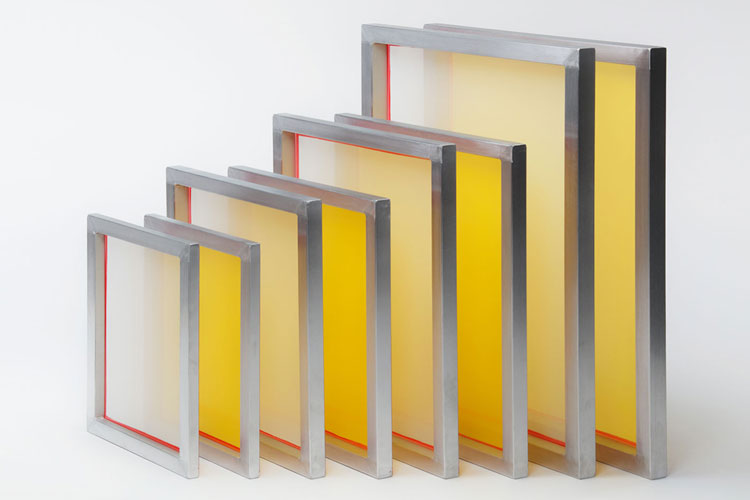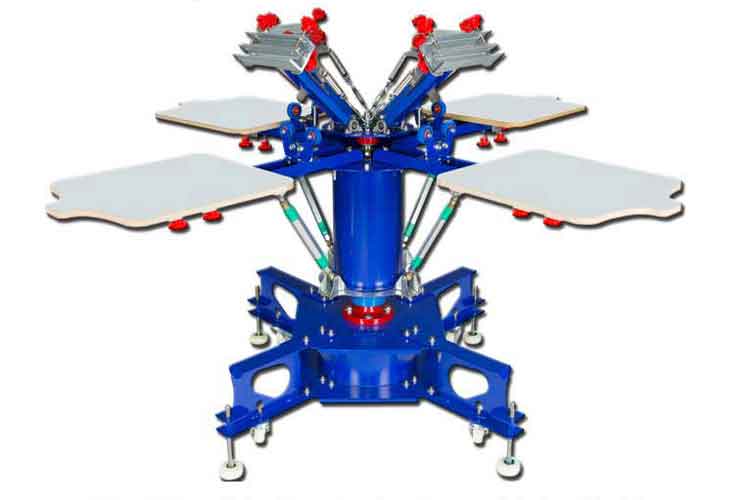Mastering Screen Printing Squeegee Angle for Optimal Print Quality
The screen printing squeegee angle is a subtle yet powerful variable affecting ink deposition, edge definition, operator comfort, and overall print consistency. By understanding how angle interacts with ink viscosity, mesh count, substrate type, blade har
Achieving consistent, high-quality screen prints relies on multiple factors: mesh tension, ink viscosity, squeegee hardness, and equally important—but sometimes overlooked—the screen printing squeegee angle. Whether you operate a small custom apparel shop, produce posters or promotional items, or handle technical prints for electronics or fine art, understanding and controlling the squeegee angle can markedly improve ink deposition, edge definition, and overall print consistency. This comprehensive guide follows a structured format—market overview, concept explanation, key considerations, selection guidance, maintenance tips, reasons to choose our solutions, illustrative use cases, and actionable next steps—to help you master the art of squeegee angle in screen printing.
.jpg)
Market Overview: Common Themes Around Screen Printing Squeegee Angle
A survey of industry content and leading product discussions on squeegees highlights recurring emphasis on the importance of squeegee angle in the printing process:
-
Optimal Ink Deposit and Coverage. Many expert guides note that the angle at which the squeegee blade meets the screen mesh directly affects how much ink is forced through. A too-steep angle can result in excessive ink laydown, while too-shallow an angle may under-deposit ink or cause incomplete coverage.
-
Edge Definition and Print Sharpness. Articles often explain that squeegee angle influences print edge clarity. Maintaining a consistent angle helps achieve crisp lines and reduces edge bleeding, especially for fine details.
-
Pressure Distribution and Operator Fatigue. Resources mention that ergonomically favorable angles reduce the force required by the operator, contributing to consistent pressure across the print stroke and lowering fatigue during repeated pulls.
-
Adaptability for Different Inks and Substrates. Content frequently advises adjusting squeegee angle when switching between heavy, high-viscosity inks (e.g., plastisol) and thinner, water-based or specialty inks; similarly, printing on textured versus smooth substrates may require angle tweaks.
-
Manual vs. Automatic Press Settings. Discussions around automatic press setups highlight that angle settings—often integrated into machine design—must be calibrated correctly for speed, blade hardness, and job type to maintain uniform prints over long runs.
-
Training and Best Practices. Many training materials and tutorials stress teaching new operators about recommended starting angles (e.g., 45 degrees), and then adjusting based on observed print results. Emphasis is placed on measuring or visually confirming consistent angle from start to finish.
These common themes demonstrate that mastery of screen printing squeegee angle is recognized across the market as a key contributor to print quality, consistency, and operator efficiency.
Understanding Screen Printing Squeegee Angle
What Is Squeegee Angle?
In screen printing, the squeegee angle refers to the tilt of the squeegee blade relative to the plane of the screen mesh and the substrate. It is usually measured as the angle between the blade face and the surface being printed. Two related but distinct concepts appear:
-
Off-Contact Angle (or Flood Stroke Angle). The angle at which the squeegee hovers or lightly contacts the mesh during a flood stroke (when filling the screen with ink before the print stroke). Consistent off-contact helps prevent mesh snagging and maintains even ink fill.
-
Print Stroke Angle (or Effective Print Angle). The angle at which the blade presses ink through the mesh onto the substrate during the printing stroke. This angle influences how ink flows, the pressure applied, and edge definition.
While general guidance often cites a starting angle around 45 degrees (blade at about 45 degrees to the substrate surface), actual optimal angles vary based on multiple factors. Understanding how angle affects print characteristics is essential for informed adjustments.
Why Squeegee Angle Matters
-
Ink Deposition Control. The print angle dictates the force vector pushing ink through the mesh openings. A steeper angle (closer to perpendicular) can push more ink through, producing thicker deposits. A shallower angle (closer to parallel) may deposit less ink, useful for finer details or thinner ink layers.
-
Edge Sharpness. A consistent angle ensures the blade releases ink cleanly at the trailing edge, yielding crisp outlines. If the angle shifts mid-stroke, ink may smear or feather, blurring edges.
-
Pressure Distribution. The angle influences how the operator’s downward force translates into pressure along the blade length. The correct angle promotes even pressure from leading edge to trailing edge, avoiding over- or under-pressure zones that cause uneven prints.
-
Substrate Contact and Mesh Wear. Proper angle reduces undue scraping or scraping at the mesh-substrate interface, extending screen life. An incorrect angle can increase friction, potentially damaging mesh or substrate.
-
Operator Ergonomics. A comfortable, effective angle reduces physical strain during manual printing, allowing consistent strokes over extended runs. Unnatural or awkward angles lead to fatigue and inconsistent pressure application.
Key Considerations Related to Squeegee Angle
Several interrelated factors determine the ideal screen printing squeegee angle for a given job. Understanding these considerations helps in making adjustments:
1. Ink Viscosity and Type
-
High-Viscosity Inks. Thick inks (e.g., heavy plastisol or specialty gel inks) often require a steeper print angle (for example, around 50–60 degrees) to push adequate ink through the mesh. The increased angle aids in overcoming resistance but requires careful control to avoid flooding.
-
Low-Viscosity Inks. Thinner inks (water-based or discharge inks) may need shallower angles (around 30–45 degrees) to prevent over-deposition and bleeding, ensuring fine detail retention.
2. Mesh Count and Tension
-
Low Mesh Count (Coarser Mesh). Larger openings allow more ink flow; print angle may be shallower to avoid excessive ink deposit.
-
High Mesh Count (Finer Mesh). Small openings restrict ink flow; a slightly steeper angle or firmer pressure may be necessary to transfer ink cleanly without smudging.
-
Mesh Tension. Well-tensioned mesh rebounds quickly after the blade passes. A consistent angle combined with proper tension ensures uniform ink release. Loose mesh may require angle adjustments to maintain acceptable print quality.
3. Substrate Characteristics
-
Smooth, Rigid Substrates. For substrates like paper, plastic, or flat board, maintaining a consistent angle is easier, and a steeper angle can be used for solid coverage.
-
Textiles or Textured Surfaces. Fabric surfaces absorb and flex; a gentler angle may help the blade adapt to surface contours, improving ink penetration without overspill. Very textured substrates might need softer blades at a shallower angle to conform to texture.
4. Blade Hardness (Durometer)
-
Soft Blades. These flex more, suited to heavy ink laydown or uneven surfaces; pairing with correct angle prevents excessive flex that can feather edges.
-
Medium Blades. A versatile choice for general applications; angle adjustments fine-tune ink deposit.
-
Hard Blades. Less flex, yielding crisp lines; typically used with precise angles for fine details, especially on smooth substrates.
5. Print Speed and Stroke Technique
-
Manual Printing. Operator controls angle by wrist posture and stroke. Starting with a recommended angle (often ~45 degrees) and making minute adjustments based on print observation is common.
-
Automatic Presses. Angle often preset by machine geometry; must be calibrated based on blade type, ink, mesh, and substrate. Automated systems may allow fine-tuning of in-feed or off-contact mechanisms to optimize angle during print strokes at high speeds.
6. Off-Contact Distance
Although not strictly the blade angle, off-contact distance (gap between mesh and substrate) interacts with angle: a consistent off-contact paired with proper print angle ensures smooth flood and print strokes and reduces snagging or ghosting.
7. Environmental Factors
Temperature and humidity can affect ink viscosity and mesh tension, indirectly influencing optimal angle. Printers may need to re-evaluate angle settings when conditions change significantly.
Choosing the Right Squeegee Angle for Your Needs
Selecting and maintaining the optimal screen printing squeegee angle involves systematic evaluation:
A. Establish a Baseline
-
Start with a Standard Angle. Many printers begin around 45 degrees for general-purpose printing on textiles with medium-viscosity ink and medium mesh count.
-
Test Prints. Conduct test prints on sample substrates, observing ink deposit, edge clarity, and any smearing or pinholing.
B. Adjust Based on Observations
-
If Ink Deposit Is Too Heavy or Flooding Occurs: Gradually decrease the angle (making it shallower) so less ink is pushed through per stroke.
-
If Coverage Is Inadequate or Pinholes Appear: Increase the angle (steepen) or apply firmer pressure to force more ink through the mesh.
-
If Edges Blur or Feather: Fine-tune angle slightly shallower or adjust blade hardness; ensure consistent pressure along blade.
-
If Operator Fatigue or Inconsistent Strokes: Adjust handle orientation or ergonomics so the angle feels natural, reducing strain.
C. Account for Job Variables
-
Switching Inks: Reassess angle when changing between heavy and light inks.
-
Changing Mesh Count: Adjust angle if moving to finer or coarser mesh to maintain desired ink deposit.
-
Different Substrates: For new substrate types, run tests to find angle—textured fabrics often need shallower angles than rigid boards.
D. Manual vs. Automatic Press Calibration
-
Manual Setup. Train operators to observe print outcome and adjust wrist or handle position to maintain consistent angle across strokes.
-
Automatic Press Setup. Collaborate with machine technicians to set the squeegee holder angle, off-contact distance, and stroke parameters. Regularly verify angle remains correct under production conditions.
E. Document and Standardize
Once the optimal angle is found for a particular combination of ink, mesh, substrate, and blade, record the setting (e.g., “Use approximately 50-degree print angle with 70A blade on 110-mesh for plastisol on cotton”). Standardizing ensures repeatability and reduces trial-and-error for future runs.
Maintenance and Care Related to Squeegee Angle
Proper maintenance of squeegee blades and consistent angle practices go hand in hand:
1. Blade Condition
-
Inspect Edge Regularly. A nicked or uneven blade edge affects how angle translates into pressure and ink flow. Keep edges smooth for predictable performance.
-
Regrind When Needed. Refresh worn edges to restore original profile, ensuring that the angle set during printing yields consistent contact and ink deposit.
2. Handle and Holder Integrity
-
Check Handle Fit. A loose or worn holder may allow blade movement, altering effective angle mid-stroke. Ensure blade is secured firmly in its holder at the correct tilt.
-
Maintain Ergonomic Setup. If using handheld squeegees, ensure handle design allows consistent wrist posture for the desired angle. For machines, regularly verify clamps and angle settings remain tight and correctly aligned.
3. Mesh Tension and Frame Stability
-
Consistent Tension. Fluctuating tension can change the resistance felt by the blade, affecting how the operator naturally holds angle. Keep mesh tension within recommended ranges.
-
Frame Check. A warped or unstable frame can cause uneven contact across the print area, making angle adjustments inconsistent. Ensure frames remain square and rigid.
4. Off-Contact and Printing Surface
-
Stable Off-Contact. Maintain consistent gap so that angle adjustments produce predictable results. Irregular off-contact can cause sudden changes in how the blade meets mesh and substrate.
-
Flat, Clean Printing Surface. Uneven or dirty surfaces may cause the blade to tilt unexpectedly during the stroke. Keep platen or work surface level and free of debris.
5. Environmental Monitoring
-
Ink and Mesh Changes. When ink thickens (due to temperature) or mesh loosens, revisit angle settings. Regularly monitor these factors and adjust angle as part of routine maintenance checks.
By combining blade upkeep, handle integrity, mesh tension management, and environmental awareness, you ensure that the chosen screen printing squeegee angle remains effective and consistent, leading to reliable print quality.
Why Choose Our Solutions for Managing Squeegee Angle
Our comprehensive squeegee offerings and expertise help you master the critical variable of screen printing squeegee angle:
Thoughtfully Designed Squeegee Handles and Holders
We provide ergonomic handle designs and adjustable holder accessories that facilitate maintaining consistent angle during manual prints or ease calibration on semi-automatic presses. This reduces operator fatigue and promotes uniform pressure.
High-Quality Blades with Precise Edges
Our squeegee blades are manufactured with tight tolerances for thickness and edge profile, ensuring predictable interaction at the set angle. Smooth, consistent edges mean your angle adjustments yield reliable ink deposition and crisp edges.
Range of Blade Hardness Options
Offering multiple durometer levels suited for varied inks and substrates, we enable you to pair the correct blade hardness with your chosen angle for optimal ink flow and print sharpness.
Guidance on Angle Calibration and Best Practices
We provide clear, experience-backed advice on starting angles for common mesh counts, ink types, and substrates, and on how to adjust systematically. This knowledge helps your team shorten setup times and achieve consistent results.
Durable Equipment and Accessories
Our squeegee holders and fixtures are built to maintain stable angle settings on automated or manual presses, resisting wear or loosening over time, so your angle calibration remains accurate throughout production.
Support for Standardization
We help you document ideal angle settings for recurring jobs, integrating with your process documentation. Consistent angle records mean predictable prints and fewer quality issues.
By combining reliable tools, precise manufacturing, and expert guidance, our solutions help you harness the full potential of screen printing squeegee angle, leading to sharper, more consistent prints and improved operational efficiency.
Illustrative Use Cases
Use Case 1: Apparel Shop Printing Detailed Logos
A custom t-shirt shop often prints small, detailed logos on sleeves and chest areas. Starting with a medium-durometer blade at roughly a 45-degree angle delivered acceptable results, but edge feathering occurred sporadically. By refining to a 50-degree angle, adjusting handle ergonomics for consistent wrist posture, and ensuring mesh tension remained strong, the shop achieved crisp logos with uniform ink coverage across dozens of garments.
Use Case 2: Printing on Textured Fabrics
A textile printer working with vintage-look, washed fabrics experienced inconsistent ink laydown due to surface irregularities. By selecting a slightly softer blade and reducing the print angle to around 40 degrees, the blade flexed gently into fabric valleys, depositing ink evenly without pooling on raised areas. Consistent angle maintenance and proper off-contact distance ensured repeatable results.
Use Case 3: High-Volume Poster Production
A print shop running high-volume poster jobs on rigid stock needed strong ink coverage and clean edges. On an automatic press, technicians calibrated the squeegee holder angle to approximately 55 degrees for their chosen blade hardness and mesh count. Over long runs, stable holder construction and blade edge maintenance kept prints consistent, reduced waste from misprints, and minimized downtime for adjustments.
Use Case 4: Electronics Mask Printing
A manufacturer printing fine circuitry masks required precise ink deposits through fine mesh. They used a hard blade and a steeper print angle (around 60 degrees) to push specialty conductive ink through. Meticulous calibration of squeegee angle, combined with high mesh tension and consistent off-contact, produced sharp, reliable patterns essential for circuit performance.
These examples illustrate how understanding and controlling screen printing squeegee angle, along with matching blade hardness and handling method, leads to improved print quality, reduced defects, and smoother production workflows across diverse applications.
Summary and Next Steps
The screen printing squeegee angle is a subtle yet powerful variable affecting ink deposition, edge definition, operator comfort, and overall print consistency. By understanding how angle interacts with ink viscosity, mesh count, substrate type, blade hardness, and equipment setup, you can systematically identify and maintain the optimal angle for each job. Proper blade and handle maintenance, consistent mesh tension, stable off-contact, and environmental awareness further ensure that chosen angles yield predictable results.
Reflect on your printing processes: note the current angles used (manually or in press settings), and if you lack standard documentation, begin testing with common starting angles (e.g., around 45 degrees) on sample prints. Observe ink laydown and edge clarity, then adjust angle incrementally based on results. Document successful settings for recurring jobs. Evaluate whether your squeegee tools (handles, holders, blades) support consistent angle maintenance; consider upgrading to ergonomic handles, precision blades, or robust holder accessories if needed.
Take the next step: review your current squeegee setup, test and record ideal angle settings for your inks, meshes, and substrates, and invest in quality tools that facilitate consistent angle control. Mastering the squeegee angle will pay off in sharper prints, fewer rejects, and more efficient production—elevating your screen printing to the next level
Tags: 0.1 micron filter bag 0.5 micron filter bag 1 micron filter bag 50 micron filter bag 25 micron filter bag 10 micron filter bag 1000 micron filter bag 5 micron filter bag micron filter bag micron filter bags 25 micron filter bags 100 micron filter bag 180 micron filter bag 250 micron filter bag 200 micron filter bag 200 micron filter bags 100 micron filter bags 1 micron filter bags micron filter bags near me 05 micron filter bag 30 micron filter bag 150 micron filter bag 10 micron filter bags 200 micron filter bag wholesale 0.1 micron filter bag wholesale 500 micron filter bag 400 micron filter bag 50 micron filter bag wholesale 400 micron filter bag wholesale 20 micron filter bag 0.1 micron filter bag factory in china 500 micron filter bag factory in china 20 micron filter bag wholesale 5 micron filter bag wholesale 250 micron filter bag factory in china 150 micron filter bag wholesale in china micron filter bag wholesale in china 190 micron filter bag 400 micron filter bag factory in china
Pre:Achieve Consistent Prints with a Premium Wood Screen Printing Squeegee
Next:Achieve Exceptional Prints with Speedball Screen Printing Squeegee
Tags: