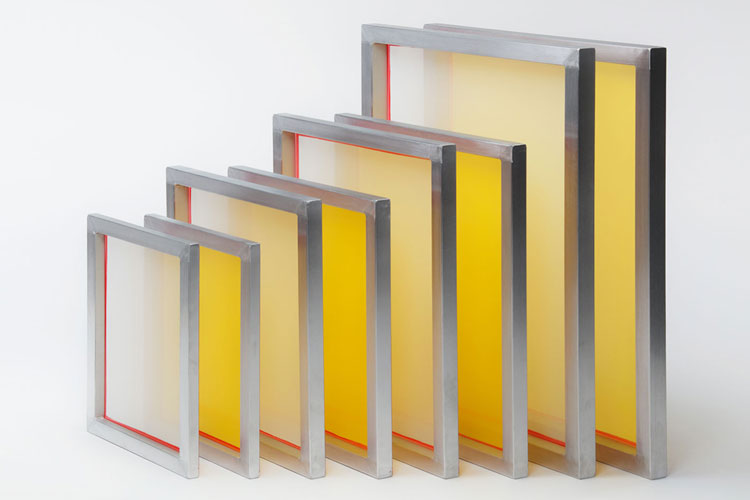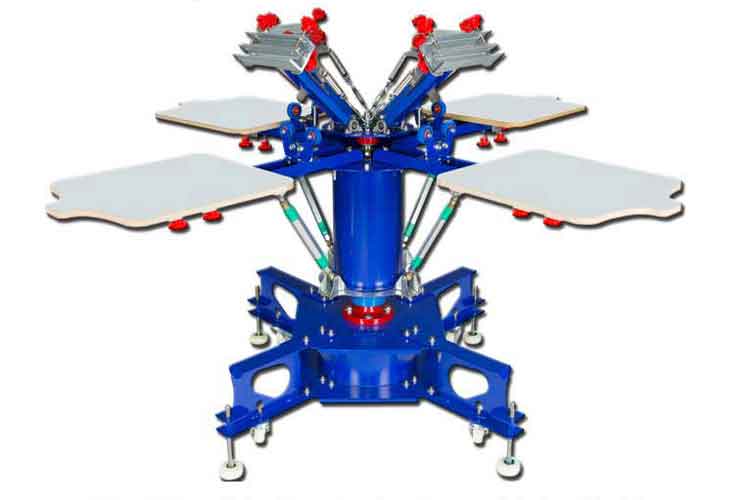Achieve Superior Results with the Right Small Screen Printing Squeegee
A small screen printing squeegee is more than a scaled-down tool; it is a precision instrument essential for detailed, small-format screen printing. By understanding blade material, durometer, edge profile, and handle design, you can select a squeegee tha
In the world of screen printing, even minor details can make a substantial difference in the quality and consistency of every print. One often-overlooked but crucial element is the small screen printing squeegee. Whether you run a home-based craft operation, a boutique apparel shop, or a specialized printing service focusing on fine-detail work, selecting the optimal small squeegee can transform your output. This article follows a proven structure—market overview, product understanding, key features, selection guidance, maintenance advice, reasons to choose our offering, illustrative use cases, and next steps—to help you fully leverage a small screen printing squeegee for outstanding results.
.jpg)
Market Overview: What Top Pages Emphasize
A survey of leading content on screen printing tools reveals certain recurring themes when discussing small screen printing squeegees:
-
Ergonomic Design and Comfort. Small squeegees intended for fine-detail or hobbyist use often highlight lightweight handles, non-slip grips, and balanced weight distribution to reduce operator fatigue during lengthy or intricate jobs.
-
Blade Material and Durability. Quality discussions stress the importance of rubber or polyurethane blades with appropriate durometer ratings. For small-format prints, blade flexibility and edge retention are crucial.
-
Blade Width and Profile. Recommendations frequently cover narrow blade widths suited for small screens or fine-detail areas, as well as specific edge profiles (square, bevel, round) that influence ink deposit and edge sharpness.
-
Compatibility with Various Inks and Substrates. Content often notes that small squeegees must handle different ink viscosities (water-based, plastisol, specialty inks) and substrates (small labels, decals, electronics masks, textiles, paper crafts) without compromising performance.
-
Maintenance and Lifespan. Advice sections underline cleaning methods, storage tips, and occasional edge refreshing or replacement to extend the life of a small squeegee, emphasizing that proper care yields consistent prints and reduces costs.
-
Suitability for Manual vs. Automated Processes. Although small squeegees are mostly manual tools, parts of the market also discuss their use in tabletop or small-format automatic setups, underscoring the need for precise tolerances.
These commonly highlighted topics guide our deep dive into the significance of a small screen printing squeegee and how to choose and maintain one that meets diverse printing needs.
Understanding Small Screen Printing Squeegee
A small screen printing squeegee is a handheld or machine-compatible tool featuring a narrow blade attached to a handle or holder, designed for pushing ink through a small-format screen mesh onto a substrate. “Small” refers to dimensions optimized for limited print areas—labels, patches, small decals, intricate designs on garments, electronics masks, or craft projects. The blade’s width, length, and flexibility are tailored to ensure precise ink deposition in confined spaces or when working on screens with limited surface area.
Key aspects of a small squeegee include:
-
Blade Width and Length. Typically narrower than standard squeegees, widths might range from 10 mm up to 50 mm, and lengths suited to the screen size. These dimensions allow the operator to control ink flow precisely in small or detailed areas without unintentionally overlapping adjacent sections.
-
Blade Material and Hardness. The rubber or polyurethane blade must have the right durometer (hardness) to suit ink viscosity, mesh tension, and substrate texture. A small squeegee often uses softer or medium-hard blades for fine detail, yet retains enough firmness to maintain edge integrity.
-
Handle or Holder Design. Ergonomic grips, compact forms, and balanced weight are critical for comfort when working on repetitive or detailed tasks. Some small squeegees feature adjustable or modular handles to fit various hand sizes and printing angles.
-
Edge Profile. The blade’s edge shape—square, bevel, or round—affects how ink is released. For small prints, a beveled or slightly rounded edge may prevent snagging and ensure smooth ink laydown in tight corners.
Understanding these elements clarifies why choosing a purpose-built small screen printing squeegee is vital for projects emphasizing precision and consistency.
Key Features of a High-Quality Small Screen Printing Squeegee
When evaluating or selecting a small screen printing squeegee, consider these essential features:
1. Blade Material and Composition
-
Premium Polyurethane or Specialized Rubber. High-quality compounds resist abrasion and chemical exposure from inks and cleaning agents. They maintain shape under repeated use and avoid swelling or degradation.
-
Consistent Durometer Ratings. Reliable small squeegees specify Shore A hardness (e.g., 60–75 Shore A for many small-format tasks), delivering predictable flexibility and edge retention suited for fine-detail printing.
2. Narrow Blade Dimensions
-
Optimized Width. A blade width matched to screen size ensures even ink coverage without overspill. For very small prints (e.g., labels or electronics masks), narrow blades (10–20 mm) allow precise control.
-
Appropriate Length. The blade length should cover the print area comfortably, enabling steady strokes without excessive blade overhang that could cause uneven pressure.
3. Edge Profile and Shape
-
Beveled Edge. Provides crisp ink release in tight areas, ideal for intricate designs. The angle must be carefully chosen to balance sharpness and ink flow.
-
Square Edge. Can be used if the small print area demands full ink coverage; less common for fine detail but useful for small bold graphics.
-
Rounded Edge. Helps prevent digging into the screen mesh or substrate, useful when printing on slightly textured materials or when gentle pressure is needed.
4. Ergonomic Handle or Holder
-
Comfort Grip. Lightweight, non-slip surfaces reduce hand fatigue during repetitive small-area prints.
-
Compact Design. Short handles or adjustable holders let operators maneuver within confined spaces, aligning the blade precisely with small screen frames.
-
Modular or Interchangeable Blades. Some systems allow quick swapping of narrow blades of different hardness or profiles, enhancing versatility.
5. Compatibility with Inks and Substrates
-
Ink Resistance. Blades should resist common screen printing inks—water-based, plastisol, UV-curable, and specialty formulations—without rapid wear.
-
Substrate Adaptability. Whether printing on fabric patches, small paper stock, flexible electronics masks, or promotional items, the blade must accommodate variations in surface texture and ensure even ink laydown.
6. Durability and Serviceability
-
Regrinding Capability. For small squeegees used extensively, the option to refresh or regrind the blade edge extends lifespan and maintains print quality.
-
Stable Dimensions Over Time. Blades that resist warping, stretching, or losing durometer ensure consistent performance across multiple jobs.
By focusing on these features, printers can ensure their small screen printing squeegee delivers precise ink control and long-term reliability.
Choosing the Right Small Screen Printing Squeegee for Your Needs
To select the ideal small screen printing squeegee, match product characteristics to your specific printing context:
A. Assess the Print Project and Screen Size
-
Very Small Prints (e.g., labels, decals). Opt for the narrowest blade width that still allows smooth strokes. A compact handle lets you guide the blade precisely across tiny screens.
-
Moderate Small-Area Prints (e.g., small logos on garments). Choose a slightly wider blade (30–50 mm) to cover the area in fewer passes, maintaining consistent pressure.
-
Complex Fine-Detail Work. For intricate patterns or fine-line designs, select a medium durometer with a sharp beveled edge, enabling crisp edges without excessive ink bleed.
B. Match Blade Hardness to Ink Viscosity and Substrate
-
Thicker Inks or Textured Substrates. A softer blade (lower durometer) flexes to push more ink through and adapt to uneven surfaces. However, ensure it retains enough firmness for edge definition.
-
Thin Inks or Smooth, Hard Substrates. A firmer blade (higher durometer) prevents over-deposition and yields sharper details. For small electronics masks or fine graphic prints on plastic, a harder blade avoids smearing.
C. Consider Operator Comfort and Workflow
-
Hand-Operated Printing. Ensure the handle is comfortable for extended use. Lightweight, ergonomic designs minimize fatigue during repetitive small prints.
-
Tabletop or Semi-Automatic Setups. Blades must fit holders or brackets correctly. Confirm the small squeegee’s dimensions align with machine fixtures and allow consistent pressure at each stroke.
D. Evaluate Volume and Maintenance Capacity
-
Low-Volume, Occasional Use. Standard narrow blades with moderate durability may suffice. Focus on cost-effectiveness while ensuring basic quality.
-
High-Volume or Frequent Small-Area Jobs. Invest in premium blades that can be reground or swapped easily. Durable materials and spare blades reduce downtime and replacement frequency.
E. Check for Customization Options
-
Some suppliers offer custom blade widths, lengths, durometers, or edge profiles tailored to unique small-format requirements. If standard sizes don’t fit your screens precisely, custom small squeegees ensure an exact match.
By systematically evaluating these factors—project size, ink/substrate characteristics, operator method, and production volume—you can pinpoint the optimal small screen printing squeegee for consistent, high-quality prints.
Maintenance and Care
Proper maintenance of a small screen printing squeegee preserves its performance and extends its life:
1. Prompt Cleaning After Each Use
-
Remove Residual Ink Quickly. Prevent ink from curing on the blade by cleaning immediately after printing. Use gentle, ink-appropriate cleaning agents to avoid degrading the rubber or polyurethane.
-
Rinse and Wipe. For water-based inks, rinsing under warm water and wiping with a soft cloth often suffices. For plastisol or solvent-based inks, use mild solvents or recommended cleaners, taking care not to soak the blade excessively.
2. Inspect Edges Regularly
-
Check for Nicks or Wear. Even small irregularities in the blade edge can affect print clarity. Examine the narrow blade closely under good lighting.
-
Rotate Blade Edges if Possible. If the design allows, flip or reposition the blade so different edges share wear evenly.
3. Regrinding or Replacement
-
Regrind Carefully. For blades designed for it, use proper tools or services to refresh the edge angle and remove minor damage. Maintain consistent angle and smoothness.
-
Replace When Necessary. When wear exceeds repairable limits or the blade shows irreparable damage, replace it to avoid print defects.
4. Proper Storage
-
Store Flat or Hung Safely. Prevent warping by laying blades flat or hanging them in a dedicated rack away from direct sunlight or extreme heat.
-
Avoid Contact with Sharp Objects. Keep blades separated from tools or sharp items that could nick the edge.
-
Maintain Moderate Temperature. Extreme heat can alter blade durometer over time; store in a temperate environment.
5. Monitor Chemical Exposure
-
Use Compatible Cleaners. Verify cleaning agents are recommended for the blade material. Avoid harsh, unknown solvents that may swell or soften the rubber.
-
Limit Prolonged Soaking. Brief immersion for cleaning is acceptable; extended soaking can degrade adhesives (if layered blade) or the blade material itself.
Following these maintenance guidelines ensures your small screen printing squeegee consistently delivers precise ink transfer, clean edges, and reliable performance over many jobs.
Why Choose Our Small Screen Printing Squeegee
Our small screen printing squeegee stands apart through careful attention to material, design, and quality control:
Premium Material Formulation
We use high-grade polyurethane compounds chosen for excellent abrasion resistance, ink chemical resilience, and stable durometer over time. This ensures narrow blades remain reliable even under repeated cleaning and extended production runs.
Wide Range of Durometer and Edge Profiles
Our offering spans soft to firm hardness levels, with bevel, square, and rounded edge options in narrow widths. This variety lets you match the blade precisely to ink viscosity, substrate texture, and print detail requirements.
Custom Sizing and Modular Design
Recognizing that small-format work often demands exact fits, we provide custom blade widths, lengths, and handle attachments. Modular blade-handle systems allow quick blade swaps, reducing downtime during multi-job sessions.
Ergonomic, Compact Handles
Designed for comfort during detailed manual printing, our handles feature non-slip grips, balanced weight, and compact forms to maneuver readily in tight spaces or on small screens.
Rigorous Quality Inspection
Every blade undergoes hardness testing, dimensional checks, and edge smoothness inspection. This guarantees that each small squeegee delivered meets precise specifications vital for fine-detail work.
Knowledgeable Support
While we avoid overt SEO jargon or links, our team offers clear guidance on selecting and using the appropriate small screen printing squeegee. We help you consider project specifics, ink types, and substrate nuances to achieve optimal results.
By combining superior materials, precise manufacturing, and tailored options, our small screen printing squeegee helps you reduce print defects, maintain consistent quality, and lower overall operating costs.
Illustrative Use Cases
Use Case 1: Custom Label Production
A small business producing limited-run labels for artisanal products needed precise ink placement for tiny logos and text. Standard wider squeegees caused ink overflow. By switching to a narrow blade (15 mm width) with medium durometer and a beveled edge, they achieved crisp edges and reduced ink wastage, elevating label quality and reducing rejects.
Use Case 2: Electronics Mask Printing
An electronics manufacturer required printing fine conductive traces on small circuit substrate panels. A firm small squeegee blade (higher durometer) with a sharp profile allowed exact ink deposition through fine mesh, ensuring circuit reliability. The blade’s chemical resistance stood up to specialty conductive inks, and careful maintenance extended blade life across many runs.
Use Case 3: Boutique Apparel with Small Logos
A boutique clothing line printing tiny logos on sleeve cuffs and pocket areas benefited from a compact handle and narrow blade. The ergonomic design reduced operator fatigue when performing repetitive small prints, and the appropriate blade hardness balanced ink coverage with edge clarity, delivering professional-looking results on each garment.
These scenarios demonstrate how choosing a purpose-built small screen printing squeegee tailored to the project yields tangible improvements in print quality, efficiency, and cost savings.
Summary and Next Steps
A small screen printing squeegee is more than a scaled-down tool; it is a precision instrument essential for detailed, small-format screen printing. By understanding blade material, durometer, edge profile, and handle design, you can select a squeegee that aligns perfectly with your ink types, substrates, and production methods. Proper maintenance—prompt cleaning, edge inspection, careful storage, and occasional regrinding—ensures consistent performance and extends blade lifespan.
Consider your specific printing needs: the size of your screens, the intricacy of your designs, the viscosity of your inks, and your production volume. Evaluate whether your current squeegee meets these requirements or if upgrading to a premium small screen printing squeegee could enhance print clarity, reduce waste, and improve operator comfort.
Investing in the right small squeegee blade pays dividends through sharper prints, fewer defects, and lower long-term costs. Reflect on your upcoming projects: assess blade width and hardness needs, confirm handle ergonomics, and plan for maintenance routines. By taking these steps, you position your printing operation for reliable, high-quality results in every small-area job.
Take the next step by reviewing your current squeegee toolset, identifying gaps in performance, and selecting a premium small screen printing squeegee that meets your distinct requirements. Your prints—and your bottom line—will benefit from this focused investment.
Tags: 0.1 micron filter bag 0.5 micron filter bag 1 micron filter bag 50 micron filter bag 25 micron filter bag 10 micron filter bag 1000 micron filter bag 5 micron filter bag micron filter bag micron filter bags 25 micron filter bags 100 micron filter bag 180 micron filter bag 250 micron filter bag 200 micron filter bag 200 micron filter bags 100 micron filter bags 1 micron filter bags micron filter bags near me 05 micron filter bag 30 micron filter bag 150 micron filter bag 10 micron filter bags 200 micron filter bag wholesale 0.1 micron filter bag wholesale 500 micron filter bag 400 micron filter bag 50 micron filter bag wholesale 400 micron filter bag wholesale 20 micron filter bag 0.1 micron filter bag factory in china 500 micron filter bag factory in china 20 micron filter bag wholesale 5 micron filter bag wholesale 250 micron filter bag factory in china 150 micron filter bag wholesale in china micron filter bag wholesale in china 190 micron filter bag 400 micron filter bag factory in china
Pre:Boost Print Quality with Premium Silk Screen Squeegee Rubber
Next:Achieve Consistent Prints with a Premium Wood Screen Printing Squeegee
Tags: