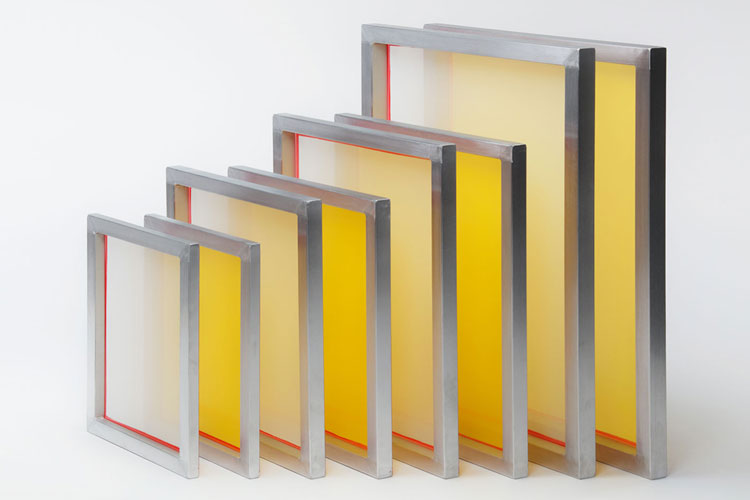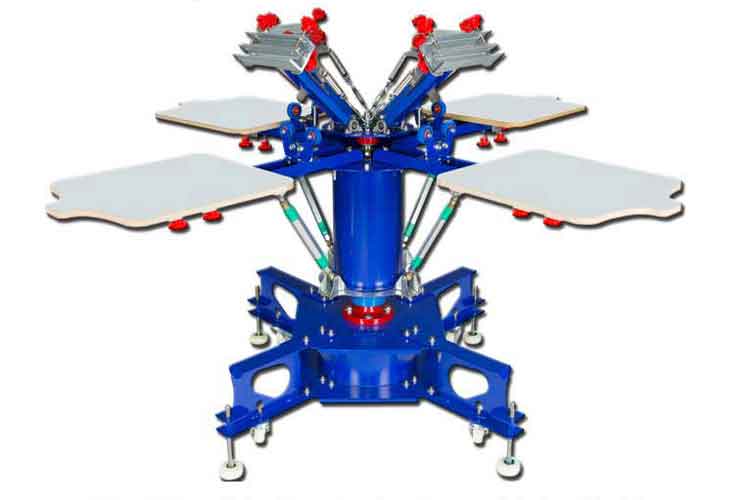Elevate Your Prints with the Right Screen Printing Roller Squeegee
When it comes to screen printing, the distinction between average and exceptional results often hinges on the tools you select. A screen printing roller squeegee a specialized roller device designed to distribute ink evenly across a screencan dramatic
When it comes to screen printing, the distinction between average and exceptional results often hinges on the tools you select. A screen printing roller squeegee—a specialized roller device designed to distribute ink evenly across a screen—can dramatically improve ink laydown, edge clarity, and overall consistency. Whether you manage a high‑volume production press, run a boutique apparel shop, or operate a small art studio, understanding how to choose and maintain a roller squeegee tailored for screen printing will elevate your output. This guide follows a proven structure—market overview, product understanding, key features, selection guidance, maintenance advice, reasons to choose our offerings, illustrative use cases, and next steps—to help you harness the power of roller squeegees in screen printing.
.jpg)
Market Overview: Common Themes Around Roller Squeegees
A review of industry discussions, product listings, and user feedback reveals recurring emphasis on these themes when evaluating roller squeegees for screen printing:
-
Consistent Ink Distribution. Experts highlight that rollers provide uniform pressure and even ink spread across the screen, reducing streaks or spots common with hand‑pulled squeegees.
-
Roller Material and Hardness. Leading content emphasizes polyurethane or rubber rollers of varying durometers to match ink viscosity, mesh count, and substrate type.
-
Frame and Handle Design. Quality roller squeegees feature sturdy frames and ergonomic handles, often adjustable, to maintain consistent roller pressure and angle, improving operator comfort and repeatability.
-
Compatibility with Press Types. Discussions cover tabletop manual dryers, semi‑automatic, and full‑automatic presses—roller squeegees must integrate smoothly with different machine configurations.
-
Blade vs. Roller Comparison. Reviews note advantages of rollers—reduced operator fatigue and more consistent ink flow—for large runs, especially on wide screens or murals.
-
Maintenance and Replacement Parts. Advice frequently addresses cleaning rollers after use, inspecting for nicks or wear, and replacing roller sleeves or bearings to avoid print defects.
-
Adaptability to Inks and Mesh Counts. Content stresses selecting roller hardness and diameter to suit various inks (plastisol, water‑based, UV) and mesh counts, ensuring proper ink transfer.
These themes underscore that a screen printing roller squeegee’s material, hardness, frame design, and maintenance practices are critical to achieving high‑quality, repeatable prints—especially in larger‑scale or automated operations.
Understanding the Screen Printing Roller Squeegee
A screen printing roller squeegee combines a cylindrical roller (usually rubber or polyurethane) with a handle or frame. As you roll the device across the screen, the roller presses ink through the mesh onto the substrate beneath. Key aspects include:
-
Roller Material. The roller surface—often polyurethane, natural rubber, or synthetic blends—must resist abrasion, ink chemicals, and repeated use, while maintaining shape and durometer.
-
Durometer (Hardness). Rated on the Shore A scale, roller hardness affects how much the roller compresses under pressure. Softer rollers flex more, depositing heavier ink; firmer rollers yield finer, more precise deposits.
-
Roller Diameter and Width. Diameter influences the contact area and pressure distribution; wider rollers cover larger screen widths in fewer passes. Common diameters range from 25 mm to 50 mm, and widths match screen dimensions.
-
Handle or Frame Assembly. The roller mounts on bearings or axles within a frame or handle, which may be adjustable to control pressure and angle while allowing smooth rotation.
-
Integration with Presses. Some roller squeegees are handheld for manual use; others attach to manual or automatic press carriages for consistent, mechanized operation.
Understanding these elements clarifies why roller squeegees excel at even ink distribution—ideal for wide prints, high‑volume runs, or applications where uniform coverage is paramount.
Key Features of Premium Roller Squeegees
When evaluating screen printing roller squeegees, focus on these essential features:
1. Durable Roller Material
-
High‑Grade Polyurethane. Offers excellent abrasion and chemical resistance, maintaining consistent durometer over extensive use.
-
Natural or Synthetic Rubber. Some applications favor rubber blends for specific ink compatibility or tack properties; ensure material resists your ink and cleaner chemicals.
2. Varied Durometer Options
-
Soft Rollers (Lower Shore A). Useful for heavy ink coverage on textured fabrics or coarse meshes; the compression allows deeper ink penetration.
-
Medium Rollers (Mid Shore A). A versatile choice for general t‑shirt printing with plastisol or water‑based inks on standard mesh counts.
-
Hard Rollers (High Shore A). Ideal for fine‑detail prints, thin inks, or non‑porous substrates where minimal flex yields precise ink deposit.
-
Custom Composite Rollers. Some designs feature layered or variable‑durometer rollers for adaptable ink transfer in mixed design applications.
3. Roller Dimensions and Precision
-
Consistent Diameter and Roundness. Ensures uniform pressure along the entire roller, preventing streaks or uneven coverage.
-
Appropriate Width. Matches your screen frame width to minimize pass count; narrower rollers allow more control on smaller prints, while wider rollers speed up large prints.
4. Handle or Frame Design
-
Sturdy Construction. Metal or reinforced polymer frames resist bending under pressure, keeping roller alignment true.
-
Adjustable Pressure Mechanisms. Some frames allow fine‑tuning of pressure applied to the screen, adapting to mesh tension and substrate height.
-
Ergonomic Grips. Comfortable handles reduce fatigue during manual or semi‑manual runs, enabling consistent roller movement.
5. Smooth Roller Bearings
-
Low‑Friction Bearings. High‑quality bearings ensure the roller spins freely under print pressure, reducing operator effort and wear.
-
Sealed Bearings. Protected from ink and cleaner ingress, bearings maintain smooth operation and long service life.
6. Compatibility with Printing Presses
-
Handheld and Manual Use. Lightweight roller squeegees suit small‑batch or test prints; easy to maneuver across screens.
-
Automatic Press Integration. Roller assemblies with mounting brackets or carriage attachments fit semi‑automatic and automatic presses, ensuring consistent roller pressure and speed.
7. Maintenance and Replaceable Components
-
Removable Roller Sleeves. Facilitates roller replacement without buying an entire assembly; swap in new sleeves when wear affects print quality.
-
Accessible Bearings and Axles. Allows periodic lubrication or bearing replacement to maintain smooth rotation.
Focusing on these features ensures your roller squeegee delivers even ink distribution, crisp prints, and reliable performance across jobs and substrates.
Choosing the Right Roller Squeegee for T-Shirt Printing
To select the optimal screen printing roller squeegee, match product characteristics to your printing environment:
A. Define Your Print Volume and Format
-
High-Volume or Wide Prints. Opt for wider rollers (e.g., 200–400 mm) with medium‑hard durometer for efficient coverage on large garment fleets or poster runs.
-
Small‑Batch or Detail Work. Choose narrower rollers (e.g., 50–150 mm) and firmer durometers for precise runs on limited orders or fine‑detail shirt designs.
B. Match Roller Hardness to Ink Type and Mesh Count
-
Thick Inks on Coarse Mesh. A soft roller helps push heavy inks through open meshes; consider a 40–60 Shore A roller for bold coverage on 60–110 mesh.
-
Standard Inks on Mid Mesh. Medium rollers (60–75 Shore A) suit 110–160 mesh with plastisol or water‑based inks for balanced coverage and detail.
-
Thin Inks or Fine Mesh. Harder rollers (75–90 Shore A) assist ink transfer through 160–230 mesh for fine details on smooth fabrics or paper.
C. Evaluate Handle and Frame Compatibility
-
Manual Prints. Choose a lightweight manual roller squeegee with ergonomic handle; ensure frame fits your screen rails or holds comfortably for freehand runs.
-
Press Use. For manual presses, select roller assemblies with press-compatible brackets. For automatic presses, confirm roller width, bracket mount, and pressure adjustability align with your machine specifications.
D. Consider Production Environment
-
Textile Studios. Frequent cleaning and occasional roller replacement; choose robust bearings and rollers resistant to cleaning chemicals.
-
Commercial Print Shops. Need quick roller sleeve swaps for different ink types; select models with easily changeable sleeves and accessible bearings.
-
Mixed-Use Art Studios. Handle various inks and substrates; invest in composite roller sets offering multiple hardness and width options.
E. Budget and Long-Term Value
-
Upfront vs. Durability. Higher‑quality roller squeegees cost more initially but reduce downtime and blade‑replacement expenses. Consider sleeve‑replacement costs and bearing maintenance in total lifecycle cost.
-
Availability of Spare Parts. Ensure replacement rollers, bearings, and frames are readily available to avoid production delays.
By evaluating print volume, print format, ink and mesh requirements, press compatibility, and total cost of ownership, you can choose a screen printing roller squeegee that optimizes t‑shirt printing efficiency and quality.
Maintenance and Care
Proper upkeep of your roller squeegee preserves print consistency and extends equipment life:
1. Clean Thoroughly After Each Use
-
Remove Residual Ink Promptly. Wipe roller with suitable cleaner for your ink type. For plastisol inks, use recommended solvents; for water‑based inks, rinse under warm water.
-
Avoid Prolonged Roller Soaking. Excessive soaking may degrade polyurethane or rubber; clean quickly and dry thoroughly.
2. Inspect Roller Surface and Bearings
-
Check for Nicks or Wear. A damaged roller surface causes streaks; replace sleeve when wear affects smoothness.
-
Ensure Smooth Rotation. Rotate roller by hand to feel for resistance or rough spots indicating bearing wear.
3. Replace or Regrind Sleeves
-
Remove and Replace Worn Sleeves. Sleeves can become flattened or grooved over time; swap in new sleeves to restore even ink laydown.
-
Regrind for Specialized Profiles (if Applicable). Some composite rollers support light profiling for custom ink dispense, but most studios simply replace sleeves.
4. Lubricate Bearings Periodically
-
Use Appropriate Lubricant. Apply a small amount of machine‑grade lubricant to sealed bearings if recommended; take care to prevent contaminating rollers or screens.
5. Store Roller Squeegees Properly
-
Avoid Crushing or Warping. Store assemblies on racks or hangers preventing roller deformation.
-
Protect from Extreme Temperatures. Store in moderate conditions to avoid roller material hardening or softening from heat or cold.
6. Monitor Press Mounts and Adjustments
-
Check Brackets and Clamps. Ensure roller assemblies remain securely mounted with correct alignment.
-
Re-calibrate Pressure Settings. On presses, periodic checks maintain consistent roller pressure against screens.
Consistent maintenance ensures your roller squeegee continues to deliver even ink distribution, clean prints, and durable performance through many production cycles.
Why Choose Our Roller Squeegee Solutions
Our screen printing roller squeegee offerings are engineered for reliability, versatility, and ease of maintenance:
Premium Roller Materials
We source high-grade polyurethane and rubber blends that resist abrasion, ink chemicals, and repeated cleaning, maintaining consistent durometer and roundness.
Multiple Durometer and Sleeve Options
Choose from a range of hardness levels and sleeve widths to match your ink, mesh count, and print format needs. Our quick‑change sleeves minimize downtime.
Robust Frames and Handles
Durable metal or reinforced polymer frames resist bending under pressure, and ergonomic handles reduce operator fatigue during manual use. Press-compatible brackets ensure seamless integration.
Smooth, Sealed Bearings
High-quality bearings guarantee low-friction roller rotation, enhancing even ink laydown and reducing operator effort. Sealed designs protect from ink and solvent ingress.
Comprehensive Support and Parts Availability
We provide clear guidance on selecting durometer, sleeve width, and frame assembly for your printing context. Replacement sleeves, bearings, and frames are stocked for rapid shipment, minimizing production delays.
Quality Assurance
Every roller squeegee undergoes inspection for material integrity, precise durometer hardness, roller roundness, and frame alignment. We ensure each unit meets exacting specifications for consistent performance.
By combining durable roller materials, versatile sleeve options, sturdy frames, and comprehensive support, our roller squeegees help you achieve uniform, high-quality t-shirt prints with greater efficiency and lower operating costs.
Illustrative Use Cases
Use Case 1: High-Volume Apparel Production
A garment manufacturer printing thousands of t-shirts per week switched from hand-pulled blades to wide roller squeegees with medium-hardness sleeves. The roller provided consistent ink distribution on automatic presses, reducing downtime and print variations, and eliminating operator fatigue from repeated pulls.
Use Case 2: Boutique Art Prints
An art studio producing limited-edition t-shirt designs required smooth gradients and subtle color overlays. They used narrower rollers with softer sleeves to control ink flow precisely, paired with ergonomic handles for fine manual passes. Maintenance routines kept sleeves in top condition, ensuring repeatable effects across each batch.
Use Case 3: Mixed-Substrate Promotional Orders
A print shop handling apparel, tote bags, and laminated plastics needed versatile roller squeegees. They invested in a set of interchangeable sleeves—soft for textiles, medium for paper-based promos, and firm for slick plastics. Quick sleeve swaps and press-compatible brackets allowed rapid job changes without sacrificing print quality.
Use Case 4: Textile Sampling and Prototyping
A design agency creating fabric prototypes used handheld roller squeegees with adjustable pressure frames. They tested various mesh counts and inks, using different roller durometers to simulate production conditions. This approach ensured prototypes matched anticipated manufacturing results, streamlining design-to-production transitions.
These examples demonstrate how selecting the right roller squeegee—matching sleeve hardness, width, and frame style to your printing demands—drives improvements in print uniformity, production speed, and overall quality.
Summary and Next Steps
A screen printing roller squeegee is a powerful tool for achieving consistent, vibrant, and high-detail t-shirt prints—especially valuable in wide-format or high-volume production settings. Roller material, durometer hardness, sleeve dimensions, frame design, and bearings all influence how evenly ink is transferred and how comfortable and efficient the printing process becomes. By selecting premium roller squeegees tailored to your inks, mesh counts, substrates, and press type—and by maintaining them through prompt cleaning, sleeve replacement, bearing lubrication, and proper storage—you ensure reliable performance and extend equipment lifespan.
Reflect on your printing environment: consider whether hand-pulled squeegees meet your volume and consistency needs, or if roller squeegees could streamline production. Assess your ink types, mesh counts, and screen widths. Determine the ideal roller hardness and sleeve width for your primary substrates. Evaluate your press setup and operator comfort requirements. Finally, identify maintenance practices to keep rollers, bearings, and frames in peak condition.
Take the next step by auditing your current squeegee tools, selecting roller squeegee models with appropriate durometers and sleeves, and implementing a maintenance schedule. Investing in the right roller squeegee assembly will enhance print quality, reduce variability, and improve production efficiency—unlocking the full potential of your screen printing operation
Tags: 0.1 micron filter bag 0.5 micron filter bag 1 micron filter bag 50 micron filter bag 25 micron filter bag 10 micron filter bag 1000 micron filter bag 5 micron filter bag micron filter bag micron filter bags 25 micron filter bags 100 micron filter bag 180 micron filter bag 250 micron filter bag 200 micron filter bag 200 micron filter bags 100 micron filter bags 1 micron filter bags micron filter bags near me 05 micron filter bag 30 micron filter bag 150 micron filter bag 10 micron filter bags 200 micron filter bag wholesale 0.1 micron filter bag wholesale 500 micron filter bag 400 micron filter bag 50 micron filter bag wholesale 400 micron filter bag wholesale 20 micron filter bag 0.1 micron filter bag factory in china 500 micron filter bag factory in china 20 micron filter bag wholesale 5 micron filter bag wholesale 250 micron filter bag factory in china 150 micron filter bag wholesale in china micron filter bag wholesale in china 190 micron filter bag 400 micron filter bag factory in china
Pre:Achieve Crisp, Vibrant T-Shirt Prints with the Right Squeegee
Next:Mastering Silk Screen Printing Squeegee for Flawless Prints
Tags: