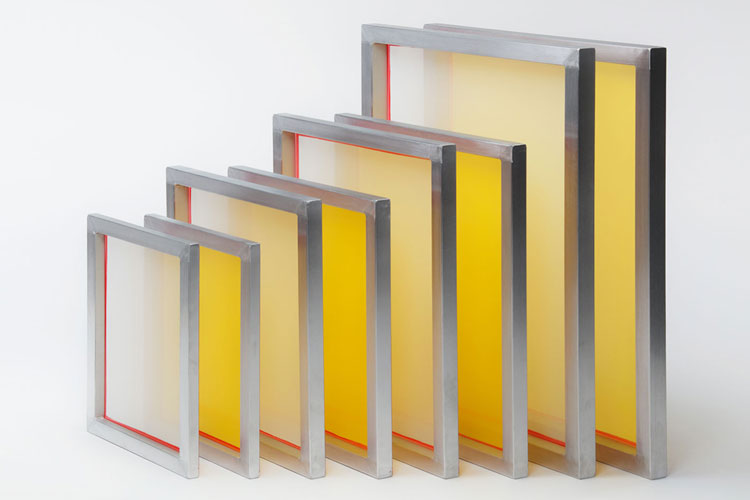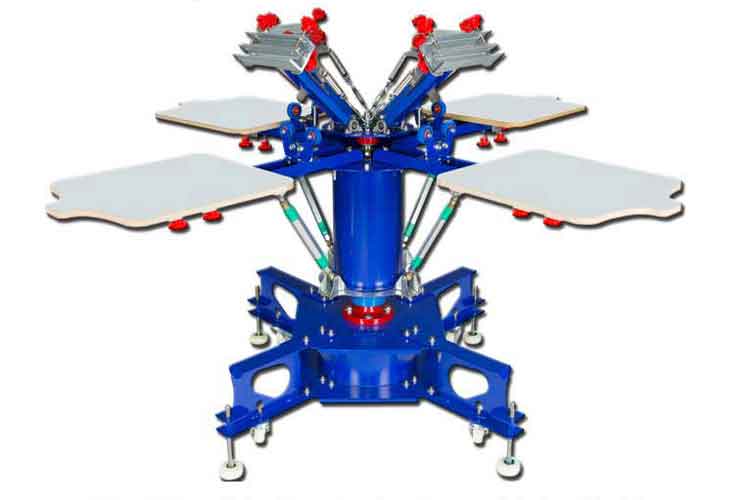Achieve Crisp, Vibrant T-Shirt Prints with the Right Squeegee
In the competitive world of custom apparel, the difference between a satisfactory t-shirt print and an outstanding one often comes down to the tools you useespecially the squeegee. A dedicated squeegee for t shirt printing plays a pivotal role in ink tran
In the competitive world of custom apparel, the difference between a satisfactory t-shirt print and an outstanding one often comes down to the tools you use—especially the squeegee. A dedicated squeegee for t shirt printing plays a pivotal role in ink transfer, edge clarity, and overall consistency. Whether you operate a small home studio, manage a boutique garment business, or oversee larger production runs, understanding how to select and maintain the ideal squeegee ensures every print meets high standards. This article follows a structured approach—market overview, product understanding, key features, selection guidance, maintenance advice, reasons to choose our offerings, illustrative use cases, and next steps—to help you optimize t-shirt printing with the perfect squeegee.
.jpg)
Market Overview: What Leading Content Emphasizes
A survey of prevalent discussions and product pages related to t-shirt printing squeegees highlights consistent focus on several themes:
-
Blade Material and Durability. High-quality squeegees often feature rubber or polyurethane blades formulated to resist abrasion, ink solvents, and repeated use without rapid wear or deformation.
-
Durometer (Hardness) Options. Content typically presents multiple hardness levels—soft, medium, hard, or layered constructions—to match different inks, mesh counts, and fabric textures. Correct durometer selection is emphasized as essential to balance ink deposit and print clarity.
-
Blade Profile and Edge Shape. Guides discuss square, beveled (angled), or rounded edges, explaining how each influences ink flow, edge sharpness, and suitability for bold graphics versus fine details on fabric.
-
Handle Design and Ergonomics. Comfortable, non-slip handles and balanced weight distribution are often recommended to reduce operator fatigue during repetitive pulls, especially for manual printing.
-
Compatibility with Inks and Mesh Counts. Quality advice notes that a squeegee for t shirt printing must handle various ink types—plastisol, water-based, discharge, and specialty formulations—and work with common mesh counts used in garment printing (e.g., 110–160 mesh).
-
Manual vs. Automatic Press Use. While many squeegees are designed for hand-pulled screens, some content addresses adapting blade choices and handle fittings for semi-automatic or automatic presses, underlining durability and consistency under higher speeds.
-
Maintenance and Longevity. Proper cleaning routines, edge inspection, occasional regrinding or replacement, and correct storage practices are emphasized as key to extending squeegee life and ensuring consistent prints.
These recurring themes guide our exploration of a squeegee tailored for t-shirt printing, illustrating why material, hardness, profile, and maintenance matter for reliable, vibrant garment prints.
Understanding a Squeegee for T-Shirt Printing
A squeegee for t shirt printing is the tool used to push ink through the screen mesh and onto fabric. It consists of:
-
Blade Material. The flexible component (rubber or polyurethane) that makes contact with the screen mesh and forces ink through onto the shirt. Material choice affects flexibility, chemical resistance, and durability.
-
Durometer Hardness. Measured on the Shore A scale, hardness determines how much the blade flexes under pressure. Softer blades deposit more ink on textured fabrics; harder blades yield sharper edges for fine details.
-
Blade Profile (Edge Shape). The cross-sectional shape of the blade edge—square, bevel (angled), or round—affects ink laydown, edge clarity, and ease of printing on different fabric surfaces.
-
Blade Dimensions. Width and length matched to the screen printing frame and design area. A suitable width covers the design in a single or minimal number of passes, while length must fit the screen.
-
Handle or Holder. The component attached to the blade that the operator grips. Ergonomic design enhances control, reduces fatigue, and helps maintain a consistent angle and pressure during printing.
For t-shirt printing, these elements combine to determine how ink is deposited onto cotton, blends, polyester, or specialty fabrics. An appropriate squeegee ensures consistent ink coverage, crisp edges, and minimal wastage or defects.
Key Features of a High-Quality T-Shirt Printing Squeegee
When selecting or evaluating a squeegee for t-shirt printing, consider these essential features:
1. Durable Blade Material
-
Premium Polyurethane or Specialized Rubber. High-grade formulations resist abrasion from repeated passes and withstand contact with common ink solvents or cleaning agents. They maintain shape and performance over time.
-
Consistent Quality. Uniform material composition prevents unexpected flex differences along the blade, ensuring even ink transfer across the print area.
2. Varied Durometer Options
-
Soft Blades (Lower Shore A). Typically useful for heavy ink deposits on coarser or textured fabrics, allowing the blade to flex and push larger volumes of ink through mesh. Ideal for bold, opaque prints on thick or uneven textiles.
-
Medium Blades (Mid-Range Shore A). A versatile choice for general t-shirt printing, balancing ink flow and edge definition. Works well with common plastisol or water-based inks on standard cotton or blend fabrics.
-
Hard Blades (Higher Shore A). Best for fine details, thin inks, or printing on smoother fabrics where crisp edges are critical. Minimizes flex to deliver precise lines and small text clarity.
-
Multi-Layer or Dual Durometer Blades. Feature zones of differing hardness, used in some semi-automatic or automatic setups to handle varying demands in a single pass (e.g., softer edge for ink deposit, firmer core for stability).
3. Blade Profile and Edge Shape
-
Square Edge. Provides even ink coverage, suitable for bold graphics or areas requiring heavy ink laydown. Simpler to maintain but may not produce the sharpest edges on detailed designs.
-
Beveled/Angled Edge. Commonly chosen for t-shirt prints with moderate to fine detail. The angled edge releases ink cleanly at the trailing side, improving edge sharpness and reducing drag.
-
Rounded Edge. Helps prevent snagging on textured fabrics and facilitates smoother strokes. Useful for specialty fabrics or when a gentler ink deposit is desired to prevent excessive saturation.
-
Precision Cutting. High-quality blades are cut and finished to maintain uniform thickness and smooth edges, ensuring predictable print behavior.
4. Blade Dimensions and Fit
-
Appropriate Width. A width matched to your artwork area reduces the need for multiple passes, ensuring consistent pressure and minimizing misalignment. For small designs, narrower blades may be used; for larger prints, choose a width that covers the print area in one or two strokes.
-
Correct Length. Ensures the blade spans the screen frame adequately without overhang that could cause uneven pressure.
-
Thickness Tolerance. Consistent thickness avoids pressure variations that lead to uneven ink laydown or print defects.
5. Ergonomic Handle or Holder
-
Comfort Grip. Non-slip materials and contours reduce operator fatigue during extended runs. A comfortable handle helps maintain consistent angle and pressure.
-
Balanced Weight. Proper balance between handle and blade weight ensures even pressure distribution and smoother strokes.
-
Secure Attachment. Reliable fitting between blade and handle or holder prevents slippage or wobble under print pressure.
6. Compatibility with Inks and Mesh Counts
-
Ink Resistance. Blade material must resist swelling, softening, or degradation from contact with plastisol, water-based, discharge, or specialty inks.
-
Mesh Versatility. With correct durometer and profile, the squeegee should work across common mesh counts for t-shirt printing (e.g., 110–160 mesh) to achieve desired ink deposit and detail.
-
Adaptable to Manual and Automatic Presses. Some blades and handle designs are suited for hand-pulled screens, while others fit into semi-automatic or automatic press holders; durability and stability under speed vary accordingly.
7. Maintenance and Serviceability
-
Easy Cleaning. Smooth blade surfaces facilitate prompt ink removal after printing, preventing buildup that can alter blade profile.
-
Regrinding or Replacement. Blades that can be re-ground to refresh edges extend lifespan. When wear exceeds repair, straightforward replacement avoids long downtime.
-
Storage Durability. Handles and blades should withstand occasional exposure to cleaning chemicals if cleaned carefully, and maintain shape when stored properly (flat or hung to avoid warping).
By focusing on these features, you ensure your squeegee for t-shirt printing consistently delivers vibrant, crisp prints and endures the demands of production.
Choosing the Right Squeegee for T-Shirt Printing
Determining the optimal squeegee for t-shirt printing requires matching blade characteristics to your specific printing context:
A. Assess Fabric Type and Ink Requirements
-
Cotton and Standard Blends. For common t-shirt fabrics, medium-durometer blades with a beveled edge often strike a good balance: clear edges and adequate opacity with standard plastisol or water-based inks.
-
Thicker or Textured Fabrics. Soft blades help push more ink into textured or heavier garments but monitor for possible bleeding; consider a slightly firmer blade or adjusted angle if edges become fuzzy.
-
Synthetic Fabrics (Polyester). Inks may behave differently; a firmer blade may provide crisp detail and prevent ink pooling. Ensure blade material resists any chemicals in discharge or specialty inks used on synthetics.
-
Specialty Inks (Discharge, Water-Based, Specialty Effects). Each ink type may require specific durometer: water-based inks often need firmer blades to prevent excessive saturation; discharge inks may benefit from medium hardness to control ink flow; metallic or specialty inks may call for slightly softer blades to ensure proper adhesion.
B. Consider Print Design Complexity
-
Bold, Large-Area Graphics. Soft to medium-hardness blades and square or slightly rounded edges work well for heavy ink laydown and even coverage.
-
Fine Details and Small Text. Harder blades with a beveled edge deliver crisp lines and minimal bleed; use appropriate mesh count and maintain consistent printing angle to maximize clarity.
-
Mixed Designs (Detail + Solid Areas). You may opt for dual-durometer blades or perform multiple passes with different blades: one softer blade for solid fills and a firmer blade for detail overlays.
C. Match Mesh Count and Tension
-
Lower Mesh Counts (e.g., 110). Larger openings allow more ink flow; a slightly shallower print angle or medium-soft blade prevents excessive ink deposit.
-
Higher Mesh Counts (e.g., 160). Finer openings restrict ink; a firmer blade and slightly steeper angle help force ink through cleanly without pinholing.
-
Consistent Tension. Well-tensioned screens rebound quickly after squeegee passes; consistent tension combined with proper blade choice yields uniform prints. Loose mesh may require adjusting durometer or print technique.
D. Evaluate Printing Method and Volume
-
Hand-Pulled Printing. Ergonomic handles and moderate blade hardness suit small to moderate runs. Focus on operator comfort and consistent angle technique.
-
Semi-Automatic or Automatic Presses. Use durable blades and handles or holders designed for machine mounting. Higher durometer or layered blades may endure high-speed runs with minimal flex and consistent pressure.
-
Production Volume. For high-volume t-shirt printing, invest in more durable squeegee blades that can be re-ground or replaced quickly, plus handles or holders built for repeated use.
E. Operator Technique and Ergonomics
-
Angle Control. Comfortable handle design helps maintain consistent print angle, critical for uniform ink transfer.
-
Pressure Consistency. Blade hardness and handle balance affect how easily the operator applies even pressure across the screen.
-
Fatigue Reduction. Non-slip grips, lightweight or balanced weight help sustain consistent strokes over long print sessions.
F. Budget and Long-Term Value
-
Upfront vs. Lifespan. While premium blades and ergonomic handles may cost more initially, their durability, easier maintenance, and consistent performance often yield better long-term value.
-
Availability of Replacement Parts. Choose squeegees and blades from sources where quality replacements or regrinding services are accessible, minimizing downtime.
By systematically evaluating these factors—fabric and ink type, design complexity, mesh count, printing method, ergonomics, and budget—you can select a squeegee for t-shirt printing that consistently produces vivid, precise prints and endures production demands.
Maintenance and Care
Proper maintenance of your t-shirt printing squeegee maximizes its lifespan and print consistency:
1. Immediate Cleaning After Each Run
-
Remove Ink Promptly. Prevent ink from curing on the blade: wipe or rinse immediately after printing. Use mild, ink-appropriate cleaners to avoid degrading the blade material.
-
Protect Handle. Avoid immersing wooden or coated handles: use a damp cloth to clean any ink splashes, preventing moisture damage or finish wear.
2. Inspect Blade Edge Regularly
-
Look for Nicks, Cuts, or Wear. Even minor edge damage can lead to uneven prints or mesh damage. Examine under good lighting after each job.
-
Rotate or Flip Blade (if Possible). Distribute wear by using different sections of the blade edge when design and width allow.
3. Regrinding or Replacement
-
Regrindable Blades. If blade material and design permit, refresh the edge with proper tools or professional services to restore original profile and hardness.
-
Timely Replacement. When wear exceeds repairable limits—edge rounding, deep nicks, or material breakdown—replace the blade to avoid print defects and protect screens.
4. Maintain Secure Blade-Handle Connection
-
Tighten Clamps or Fittings. Ensure the blade remains firmly seated in the handle or holder. Loose fittings can alter angle or pressure unexpectedly.
-
Check Handle Integrity. Inspect for cracks, splits, or loosening; repair or replace handles showing structural issues to maintain consistent strokes.
5. Proper Storage
-
Store Flat or Hung Appropriately. Prevent blade warping by avoiding pressure on the edge; keep in a cool, dry area away from direct sunlight or extreme heat.
-
Separate from Sharp Objects. Keep blades protected from accidental nicks by storing in dedicated racks or protective sleeves.
6. Monitor Environmental Changes
-
Ink Viscosity and Temperature. When ink thickens in cooler temps or thins with heat, adjust blade selection or technique but continue maintenance routines to keep blades in prime condition.
-
Mesh Tension Variations. Loose or tightened mesh may affect print pressure; maintain blade upkeep so angle and pressure adjustments yield predictable results.
Consistent maintenance practices ensure your squeegee for t-shirt printing remains ready to deliver sharp, vibrant prints and resists premature wear or damage.
Why Choose Our Squeegee for T-Shirt Printing
Our squeegee offerings are designed to meet the exacting demands of t-shirt printing operations:
Premium Blade Materials
We source high-grade polyurethane or specialized rubber compounds that resist abrasion, ink chemicals, and repeated use, ensuring blades retain shape and performance through numerous print runs.
Comprehensive Durometer Range
From soft through medium to hard and layered constructions, our blades accommodate diverse ink types and fabric textures. You can match hardness precisely to your printing context for optimal ink laydown and edge clarity.
Precision Edge Profiles
Our blades are cut and finished to tight tolerances in square, beveled, or rounded profiles. Consistent thickness and smooth edges ensure predictable ink transfer and clean prints.
Ergonomic Handle Designs
We offer handles contoured for comfort, with non-slip surfaces and balanced weight distribution. Hand-pulled printing sessions become less fatiguing, helping operators maintain consistent angle and pressure.
Custom Sizing and Fittings
Recognizing varied screen sizes and press setups, we provide blade widths and handle lengths matched to your frames. For semi-automatic or automatic presses, we offer compatible fittings and robust blade options built for higher-speed runs.
Quality Control and Support
Every squeegee blade and handle undergoes inspection for material integrity, correct durometer, and fit. Our team provides guidance on selecting the ideal blade hardness and profile, and on maintenance practices that extend lifespan and preserve print quality.
Long-Term Value
Although premium squeegees may have a higher initial cost, their durability, ease of maintenance, and consistent performance yield savings over time by reducing replacements, minimizing print defects, and protecting costly screens.
By combining superior materials, precise manufacturing, ergonomic design, and expert support, our squeegee for t-shirt printing helps you achieve sharp, vibrant prints consistently, lowering waste and boosting productivity.
Illustrative Use Cases
Use Case 1: Boutique T-Shirt Startup
A small apparel brand printing limited-edition designs needed consistent ink coverage on soft cotton and blended fabrics. Initially using generic squeegees led to uneven prints and frequent blade replacements. By selecting medium-durometer polyurethane blades with beveled edges and ergonomic handles, they achieved uniform prints, reducing rejects and operator fatigue during manual runs.
Use Case 2: High-Volume Promotional Printing
A print shop handling large orders of branded t-shirts sought squeegees that withstand extended runs on a semi-automatic press. They opted for hardened blades suited for the mesh count and plastisol inks, with handles compatible with their press clamps. The durable blades retained shape over thousands of strokes, reducing downtime and maintaining consistent quality.
Use Case 3: Specialty Water-Based Ink Prints
A studio focusing on eco-friendly, water-based ink prints on light-colored garments found that standard blades oversaturated the fabric. Switching to slightly firmer blades with a beveled edge provided controlled ink deposit, preserving fabric hand feel and print detail. Proper cleaning routines prevented blade swelling, ensuring longevity.
Use Case 4: Multi-Fabric Range Production
A custom shop printing on varied fabrics—from heavy hoodies to thin polyester blends—needed flexible squeegee solutions. They maintained a collection of blades (soft, medium, hard) and handles, switching based on fabric and ink type. This approach ensured each garment type received the ideal ink laydown and edge clarity, enhancing product quality across their offerings.
These scenarios illustrate how matching squeegee blade characteristics to fabric, ink, mesh, and production volume yields tangible benefits: sharper designs, fewer misprints, and streamlined workflows.
Summary and Next Steps
A squeegee for t shirt printing is central to achieving consistent, vibrant, and professional-looking prints. Blade material, durometer hardness, edge profile, handle ergonomics, and proper dimensions combine to influence ink transfer, edge clarity, and operator comfort. By selecting high-quality blades and handles tailored to your fabrics, inks, and production methods, and by maintaining them through prompt cleaning, edge inspection, and correct storage, you ensure reliable performance and longevity.
Reflect on your t-shirt printing process: consider the range of fabrics you print on, the ink types you use, mesh counts, design complexities, and production volumes. Assess whether your current squeegee setup meets these needs or if upgrading to premium blades, ergonomic handles, and varied hardness options could elevate print quality and efficiency. Document optimal blade choices and techniques for recurring jobs to streamline setups and reduce variability.
Take the next step by evaluating your squeegee inventory, selecting appropriate blade hardness and profiles for your upcoming print runs, and implementing maintenance routines that preserve squeegee condition. Investing in the right squeegee for t-shirt printing yields sharper prints, fewer defects, reduced downtime, and a more comfortable printing experience—helping your apparel business stand out with quality and reliability.
Tags: 0.1 micron filter bag 0.5 micron filter bag 1 micron filter bag 50 micron filter bag 25 micron filter bag 10 micron filter bag 1000 micron filter bag 5 micron filter bag micron filter bag micron filter bags 25 micron filter bags 100 micron filter bag 180 micron filter bag 250 micron filter bag 200 micron filter bag 200 micron filter bags 100 micron filter bags 1 micron filter bags micron filter bags near me 05 micron filter bag 30 micron filter bag 150 micron filter bag 10 micron filter bags 200 micron filter bag wholesale 0.1 micron filter bag wholesale 500 micron filter bag 400 micron filter bag 50 micron filter bag wholesale 400 micron filter bag wholesale 20 micron filter bag 0.1 micron filter bag factory in china 500 micron filter bag factory in china 20 micron filter bag wholesale 5 micron filter bag wholesale 250 micron filter bag factory in china 150 micron filter bag wholesale in china micron filter bag wholesale in china 190 micron filter bag 400 micron filter bag factory in china
Pre:Achieve Exceptional Prints with Speedball Screen Printing Squeegee
Next:Elevate Your Prints with the Right Screen Printing Roller Squeegee
Tags: