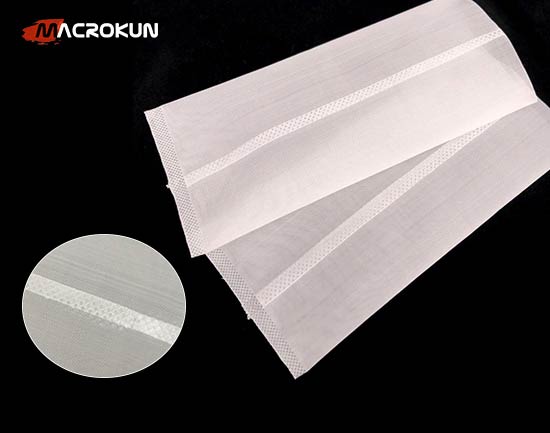How to clean your screen printing mesh?
how to clean your screen printing mesh If you are a screen printer, you know that keeping your mesh clean is essential for producing quality prints. Over time, the mesh can become clogged with dirt, debris, and ink, making it difficult to get a good print
how to clean your screen printing mesh
If you are a screen printer, you know that keeping your mesh clean is essential for producing quality prints. Over time, the mesh can become clogged with dirt, debris, and ink, making it difficult to get a good print. Here are some tips on how to keep your mesh clean and in good condition.
1. Pre-Treat the Mesh: Before you begin printing, pre-treat your mesh with a degreaser or screen opener to remove any dirt or debris. This will help keep your mesh clean and free of clogs during the printing process.
2. Rinse the Mesh: After printing, rinse the mesh with water to remove any ink or other residue. You can use a power washer or a garden hose with a nozzle to help get the job done quickly and effectively.
3. Clean with a Brush: For more stubborn deposits, use a soft-bristled brush to scrub away any ink or debris. Be sure to use a brush that is designed for screen-printing to avoid damaging the mesh.
4. Use a Mesh Cleaner: If the debris is still difficult to remove, use a specialized mesh cleaner to help break down the ink and other deposits. Follow the instructions on the product and use caution when handling the cleaner.
5. Rinse Again: After the mesh has been cleaned, rinse it thoroughly with water. This will help remove any residue from the cleaner or brush.
6. Air Dry: Allow the mesh to air dry before storing it or using it again. Never use a heat gun or other hot air source to dry the mesh as this can damage the fibers and reduce its lifespan.
Keeping your mesh clean is essential for producing quality prints. With these simple steps, you can ensure that your mesh is clean and ready to use for your next project.
RELATED PRODUCTS
RELATED ARTICLES
Tags: