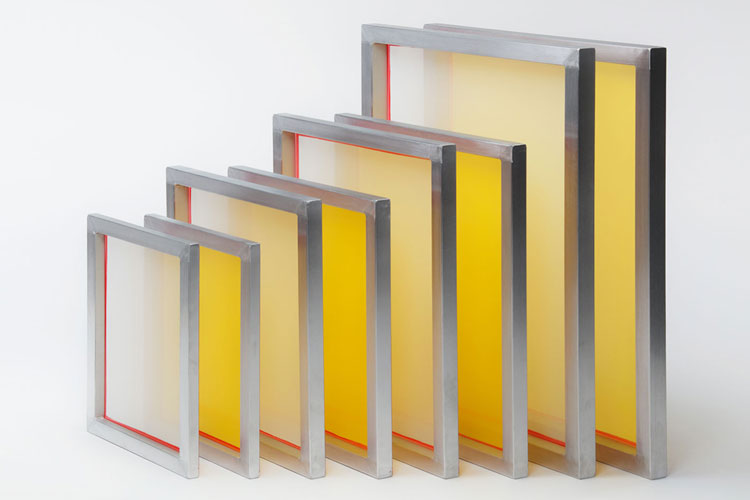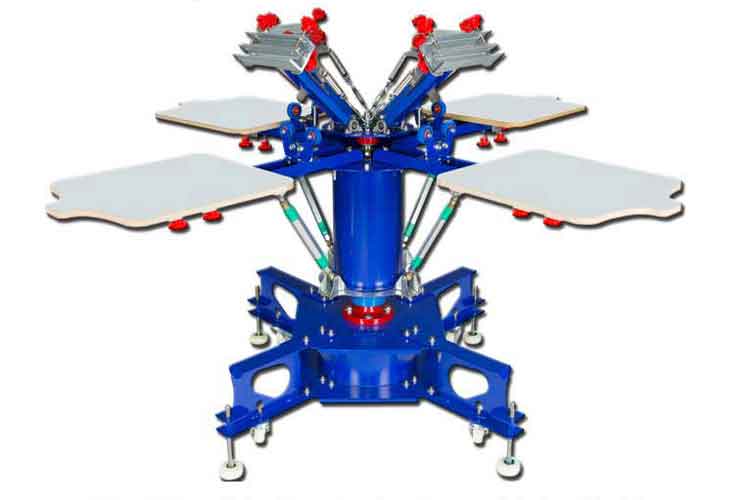Screen Printing Squeegee Maintenance
Achieving the best screen printing performance and productivity is greatly dependent on the selection of the correct Pleiger Macrokun squeegee for the application and proper Screen Printing squeegee maintenance . When printing, monitor production time
Achieving the best screen printing performance and productivity is greatly dependent on the selection of the correct Pleiger Macrokun squeegee for the application and proper Screen Printing squeegee maintenance. When printing, monitor production time and rotate squeegees frequently. The necessary rotation frequency is dependent on the ink/solvent system involved in the application. By doing so, you will achieve a more uniform print quality and increase the life of your squeegees. A squeegee should always be wiped clean and dry following its removal from the press and stored flat in a dry environment at room temperature. The blade should be allowed to recover from the ink and solvent attack and rest for a period of 24 hours. It can then be placed back into production, or if necessary re-sharpened and placed back into production.
.jpg)
Screen Printing Squeegee Storage
PT22Polyurethane Squeegees should always be stored flat in a dry (50% relative humidity) environment at room temperature (approximately 60-70°F). Storage at temperatures below 60°F may show an increase in durometer. This increase has no influence on the physical properties or the performance of the polyurethane. Under these storage conditions, the shelf life of the Screen Printing squeegee is approximately one year. Older Screen Printing squeegees often show increased printing performance.
Macrokun 22 will darken in color when exposed to UV and fluorescent light at a slow rate. This change in color does not affect the physical properties or the ink/solvent resistance of the polyurethane, and in fact improves it slightly. Our standard colors are: 55A-Green, 60A-Orange, 70A-Yellow, 75A-Green, 80A-Blue, 85A-Red, and 90A-Natural.
Macrokun 15 (Vulkollan®) is Amber and will darken in color while stored. A change in color may be seen in as little as 24 hours when subjected to UV and fluorescent light. This color change does not affect the physical properties or ink/solvent resistance of the polyurethane, and in this particular material there is a measurable improvement in solvent and abrasion resistance. Macrokun 15 (Vulkollan®) Discoloration
Abrasive grinding re-sharpening methods are able to achieve an acceptable re-sharpened edge for some printing applications. The Screen Printing squeegee should always be advanced perpendicular to the grinding belt or wheel in a very smooth and slow motion using very little pressure. Higher quality polyurethanes will be more resistive to this type of re-sharpening, therefore, less material should be attempted to be removed per pass and less pressure should be applied. Harder durometer squeegees are easier to re-sharpen than softer durometer squeegees.
Contact us today to learn more about proper screen printing squeegee maintenance.
Screen Printing Squeegees Screen Printing Squeegee Maintenance
Pre:Choosing the Right Squeegees for Your Screen Printing Jobs
Tags: